A question we get asked fairly often is, “How long is my computer expected to last?”. While a fairly difficult question to answer with any certainty, we can often estimate it based on the system we’re looking at. In the case of some inexpensive models, replacement might come sooner rather than later, while pricier computers are often expected to earn their money’s worth. As any Mac owner probably knows, there are no “inexpensive models” in the Apple lineup, and many underestimate the longevity of their systems. Some people believe that they are missing out on something groundbreaking and new, while many more misread strange behavior from an aging system as signs of necessary replacement. Many factors can contribute to that feeling of “oldness” and some of them are more straightforward than others. We can help you by breathing new life into an old mac!
Space
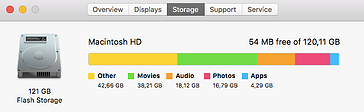 Large photo, video, and music collections are fairly prolific among Mac users, and we see far too often a Mac completely filled with such data. Macs have a long history of shipping with insufficient storage in the more basic configurations, and when every step up in storage adds another couple of hundred dollars to the price tag, we can be reluctant to invest in such things. However, doing so can save a lot of trouble in the long run: Having a hard drive too close to full can result in severely depreciated performance and responsiveness, even on newer Macs. If you manage to completely fill a drive, you might experience persistent notifications indicating such, as well as an inability to download updates or add new programs or data. Keeping a drive too full for too long can also shorten its life and contribute to further problems in the future.
Large photo, video, and music collections are fairly prolific among Mac users, and we see far too often a Mac completely filled with such data. Macs have a long history of shipping with insufficient storage in the more basic configurations, and when every step up in storage adds another couple of hundred dollars to the price tag, we can be reluctant to invest in such things. However, doing so can save a lot of trouble in the long run: Having a hard drive too close to full can result in severely depreciated performance and responsiveness, even on newer Macs. If you manage to completely fill a drive, you might experience persistent notifications indicating such, as well as an inability to download updates or add new programs or data. Keeping a drive too full for too long can also shorten its life and contribute to further problems in the future.
Updates
Although it’s often hardly a second thought on whether or not to update your devices, many 
Speed and Responsiveness
This type of issue is often the most glaring of all – when your Mac takes forever and a day to get going, and then another eternity to do anything once it does. Having too many programs running at once, having insufficient storage, or just having a particularly slow hard drive can all contribute further to this feeling. This problem has a wide variety of causes and can be difficult to pin down, but once fixed, can make your Mac seem like brand new again. With a lot of old Macs, it’s also possible to upgrade them with more memory, larger hard drives, or fast solid state drives, sometimes even including options not available at the time of purchase. Technology is always advancing, and having even one hurt leg can make the fastest horse slow to a crawl.
The truth is, even systems nearing ten years old can still be useful and there is nothing inherently wrong with sticking with an older Mac. The type of Mac you have will obviously affect the solutions available to you, and we’ve put together a short list of some problems and potential fixes. You can check out our website at this link to see our compatibility list. When confronted with strange behavior or limiting factors, it can be very valuable to understand what might be happening and how such things can be overcome, especially when the impulse to “just get a new one” can run you more than a thousand dollars.
Related posts: Upcycling Your Old Computer: Cloud Ready, Cloud Storage and File Hosting, The Silver Bullet for Computer Speed, Solid State Drives: The Next Hard Drive Standard
