The cloud storage and sharing application DropBox has grown tremendously in popularity. Not familiar with Dropbox? It is a “freemium” cloud-based application for storing files. Users install a small utility that allows the content to be synched among multiple devices like laptops, tablet, smart phone or any device that supports a web browser.
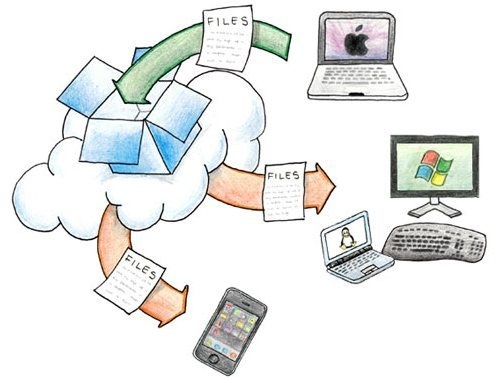
The company announced earlier this year that it now has 25 million users globally – over 500% of growth in less than a year. It isn’t just registrations. Users are saving more than 200 million files per day; that’s more files per day than tweets on Twitter. Pretty impressive for a company that doesn’t spend a dime on advertising.
Even if you are using Dropbox, there is a big chance you aren’t taking full advantage of its capabilities. There are many uses for Dropbox beyond just basic file synchronization and sharing. Here are a few ideas to get your creative juices flowing.
Access Portable Applications from Everywhere
Many applications don’t have an installation or are supported by portable application solutions, which means they can be run from any PC. Many people carry commonly used portable applications around on a thumb drive, but those could be easily lost or damaged. A better solution is to store your must have portable applications on Dropbox where they can be synchronized to all of your machines.
A similar idea is to store application settings files in Dropbox so that your application settings are always kept in synch across all machines.
Monitor Computer Use Remotely
Do you want to keep an eye on your teens computer activities? Another novel solution for Dropbox is to monitor the use of a computer. You can install a silent key logger or screen capture program and configure the application to store its log files to your Dropbox folder, which makes the file accessible everywhere.
Cloud Storage for Your iTunes
Instead of sharing your iTunes or other music library with your family using a shared hard drive, just drop the files in your Dropbox folder. Once the library is on Dropbox all of the songs, ratings, etc. are instantly accessible by everyone you’ve shared the Dropbox folder. Users that want to access the iTunes library hold down the Shift key (or Option for Macs) while opening iTunes, and a prompt that allows the new iTunes library to be selected is displayed. Select the Dropbox folder and you are ready to go.
An added benefit is that you can even listen to your music library stored on Dropbox using the web interface.
Automatically Trigger Events Remotely
Many applications include features that monitor a folder and perform some task if file is found. You can trigger this work remotely by having the application monitor your Dropbox folder. The more technically savvy could create a custom script that monitors a folder. This solution is obviously not a solution for sophisticated scheduling software, but it does work.
Related posts: Choosing the Right Amount of Storage for Your Digital Needs, Choosing the Right Amount of Smartphone Storage, The Information Safety Net
