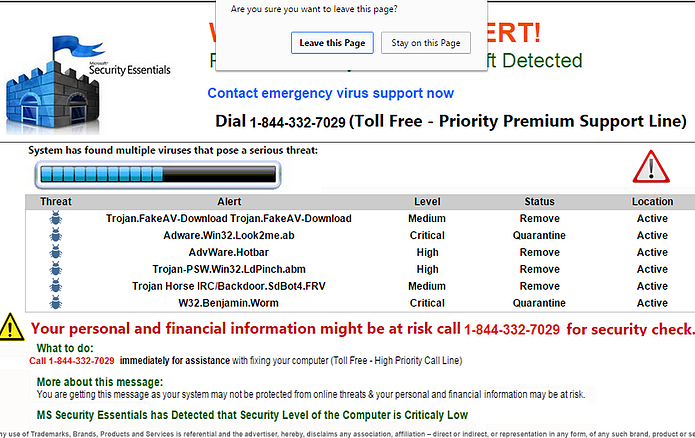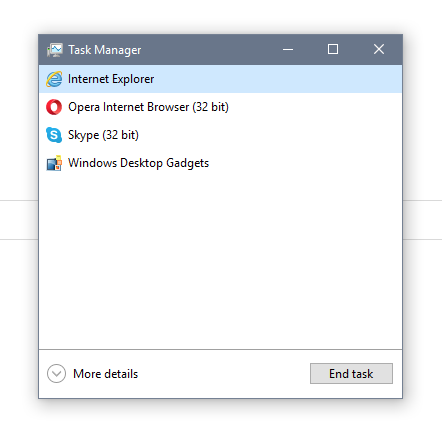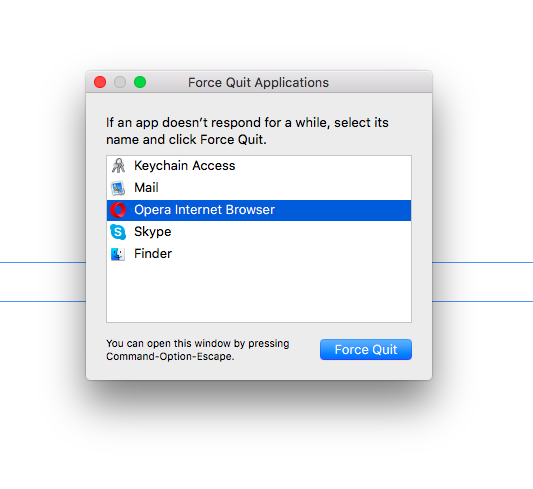Revisiting the Fake Blue Screen and Virus Alert Popups
Around this time last year, we addressed a very common trend that we were seeing involving popups and scareware hijacking people’s computers while they were browsing the internet. These popups, such as the ones below, are a facade meant to convince you that your computer is either infected by a virus or at risk of serious damage. Their main goal is to get you to either download a program that will then ACTUALLY infect your computer, or call a “Support Number” wherein a call center operator will then remotely access your computer and either lock it down and hold it for ransom or “Fix the problem” and then charge you several hundred dollars for the “Service”.
Some of the most common offenders’ designs.
Seemingly innocuous messages warning of viruses.
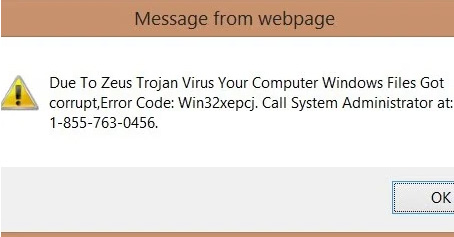
Imitation virus scanners claiming the presence of a number of threats.
Loud colors and bold warning messages.
We get calls every week from people encountering this issue, and the prevalence of these sorts of problems has only increased over time. They affect nearly every class of user across every platform; from Windows to Mac OS, iPhone to Android, no one that browses the internet is immune to this sort of encounter.
So what can we do about it?
Unfortunately, not much – many of these people are far outside U.S. Jurisdiction for legal action, and the diversity, profitability, and widespread nature of these types of scams make them very popular and difficult to decisively put down. As a result, the best type of security against such attacks are awareness and user preparedness. Everyone knows someone who has been assailed in such a way, so it should be important to remember how to get out of such a trap.
We won’t go through the tells that will allow you to identify such a scam as we did last time, but instead leave it at thus: ANY pop up you get while browsing the internet warning of critical errors or viruses, and telling you to download something or call someone should be looked at with extreme skepticism. As far as incoming calls go, remember this: no brand or company will ever call you – this goes for all types of phone scams going today; neither Microsoft nor Apple, Windows nor Mac, Dell, HP, or anyone else has the type of information to know you may have a virus or the capacity to be receiving errors. Additionally, they do not have the type of manpower (or even the necessary information in many cases) to cold call their customers, nor do they have any desire to do so.
There are, importantly, a few methods of escaping these popups, which are important to go over again.
Method one is available to most users running a third-party internet browser; if you are running Google Chrome, Mozilla Firefox, or Opera Chromium, the option to “prevent this page from creating additional dialogues” will be available as a little checkbox at the bottom of the notification that seems to keep opening no matter how many times you close it. Checking it and acknowledging or closing the notification one more time will prevent it from appearing again, allowing you to simply close the page normally.
Method two is available to all users, but requires you forcefully close the process of your internet browser which, if you keep multiple pages open at a time, can cause you to lose whatever you are doing on the other tabs of your web browser. On your keyboard, pressing CTRL, Alt, and Delete (DEL) at the same time on a Windows PC will allow you to open the task manager. From there, simply choosing your internet browser and clicking on “End Task” will force it to close, allowing you to simply reopen it and continue working.
For Mac users, pressing the key combination of Command, Option, and Escape (esc) allows you to activate the equivalent function, “Force Quit”. From that windows, simply selecting the program you wish to close and clicking “Force Quit” will accomplish the same result.
Method three should only be used as a last resort. It’s simple to execute, but it can potentially cause problems if you perform it while your computer is updating or installing something, and can at least cause you to lose data if you are editing documents or files that haven’t been recently saved. In this case, simply holding down the power button on either a Mac or PC will force it to shut down, and the problem should be gone upon restarting it and logging back in.
Now in some cases, especially those in which you may have inadvertently installed something, you might be afflicted with something known as a “Browser Hijacker“, or “Scareware“. These pieces of software are some of the more extreme measures such call center scammers have been using in recent years, and they usually have the effect of forcing the error message or popup to appear every time you start the computer or open your web browser. If this happens, or you have questions or concerns about such pop ups, it is usually recommended that you consult your local technician.
Related posts: Escaping the Fake Blue Screen Popup and Evading Similar Scareware, Can Macs Get Viruses?, Malware that Can Take Hostages