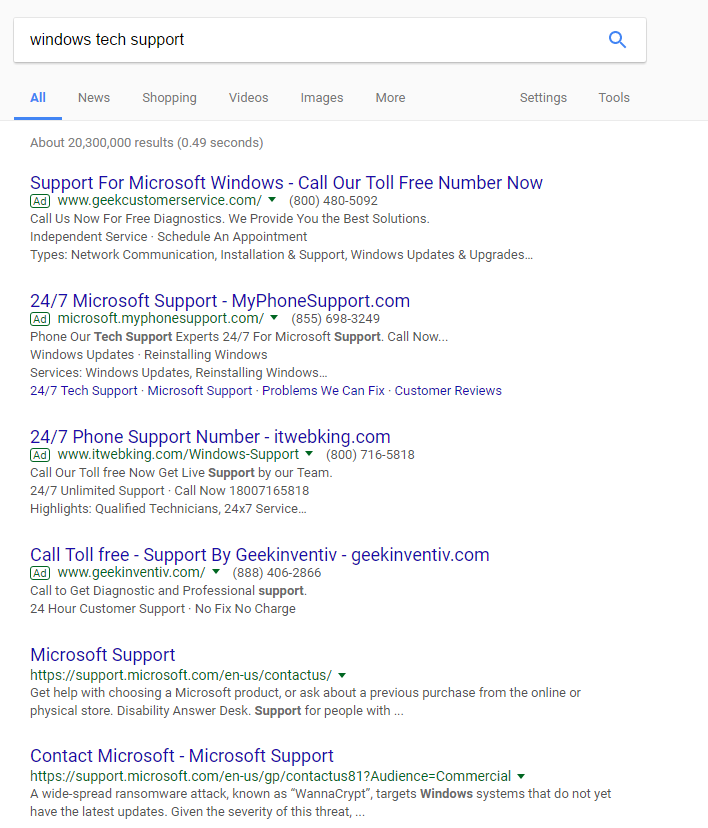We’ve all been here before: We run into a problem, technical or otherwise, and we’re unsure how to proceed, so what do we do? We search the internet for answers. In our search, we come across a number of results that look promising – some of them may even fit the bill exactly, and we think we have our answer. But one thing many people come across, sometimes without even knowing it, is a false search result – a listing that’s either mostly unrelated to what you’re actually searching for, or worse, a listing that is meant to deceive you into believing it’s what you’re searching for, with malicious intent. So, how can we know when we come across deceptive search results?

In both cases, many of these results can appear near the top of the lists for a number of reasons. One of the most common reasons is a practice carried on almost universally, and that is to offer higher search placement to people or companies willing to pay for it – this way, the search engine can make money and the company buying the advertising gets seen by more people who might be looking for something relevant to their services or products.The danger comes when more objective search terms get bought out by illegitimate sources, and seek to mislead people into paying for service from them that might otherwise be better or outright free from the real source. One of the biggest cases of this is in searches for a tech company’s support. Whether it be a major manufacturer like HP, Dell, or Apple, or a software developer like Adobe, Intuit, or Microsoft, many of these illegitimate companies and results are tailor-made to target people looking for help from these sources.
Below is such an example of several advertised results coming up before the “real” or “intended” listing.
As you can see, the real “Microsoft Support” shows up in fifth place in these results. In the case of any major search engine, some of these advertisers can be very dangerous. Some of the above results, for example, could be tech support scammers the same as the types who have plagued users with unsolicited calls for years. Unfortunately, if you don’t know as much, there’s a good chance you’ll run into them or those like them eventually.
Usually, the best way to handle such searches is to look for signifiers that certain results may be advertised. For many search engines, advertised results will often have a small icon underneath them that says either “Ad” or “Sponsored”. Even if it isn’t necessarily a sponsored listing, there’s always a chance it could be dangerous – so if you’re looking for support from a company, it’s usually best to go straight to the company’s website. Paying attention to the actual address below the listing’s title can save you a good deal of confusion. In the case above, the only Microsoft websites are the ones with the green address listed as “support.microsoft.com”. Keep this in mind when you’re searching.
Related posts: Battle of the Browsers, Browser Smack Down: Which is Most Secure?, 5 Tips for Epically Fast Web Browsing